Update Realtek Ethernet driver Ubuntu
If your ethernet connection is really slow that might be due to having old drivers. This is a guide to update your realtek ethernet card. But in the same way you can update anyother adapter driver if you find the driver from the provider of that particular ethernet card.
In the Ubuntu terminal run,
and observe the result. If it shows that you do have a realtek ethernet card then go to the link here and download the latest update for your computer.
and go to the downloaded folder, Extract it. And in the terminal go to that downloaded folder and execute the following commands as shown in the image(other than the cd and ls)
Restart the computer, it should speed up the connection if that was the cause of the slow connection!!!!
In the Ubuntu terminal run,
lspci | grep Realtek and observe the result. If it shows that you do have a realtek ethernet card then go to the link here and download the latest update for your computer.
and go to the downloaded folder, Extract it. And in the terminal go to that downloaded folder and execute the following commands as shown in the image(other than the cd and ls)
Restart the computer, it should speed up the connection if that was the cause of the slow connection!!!!
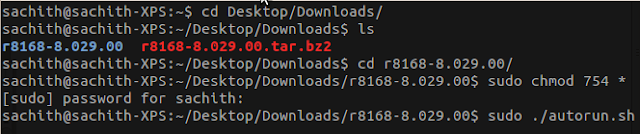
Well its so nice information and its very useful for me because some days i have some problems of my internet. Now I'm totally relax to see this post. Its very helpful to solve my home networking solutions. Thanks for sharing this.
ReplyDelete